Description
Smart Screen Monitor for Multi Device Experience LS27DM500EMXUE | LS32DM500EMXUE
Samsung Smart Monitor M50D: A Hub for Your Digital Life
The Samsung Smart Monitor M5 (models LS27DM500EMXUE and LS32DM500EMXUE) is more than just a display; it’s a versatile hub that seamlessly integrates your digital devices and content. Designed for a multi-device experience, this smart monitor reimagines how you work, play, and connect.
Multiple connections for your devices
Enjoy the convenience of direct connection with HDMI and USB-A ports. No adapter hassle. Create your ideal multi-screen experience

Where gaming comes together
Samsung Gaming Hub simplifies gaming. Play the hottest games from top streaming platforms without the need for a console or PC. Easily discover and enjoy a wide selection of games all in one place.

Simple control for your smart home with SmartThings on your Samsung Smart Monitor
Experience a new 3D Map View to visualize and control your smart home devices. Monitor energy usage and costs by device, and activate energy-saving modes to reduce expenses. Access and control your all-in-one IoT hub seamlessly from your mobile phone without pausing your shows.

Monitor” your workouts like never before without any tracker
Stream fitness content or design your own workout routine while enjoying entertainment on the Smart Monitor. Pair your Galaxy Watch to display real-time health data on the screen, seamlessly integrating fitness and entertainment.

Faster, easier access to your work tools on your Samsung Smart Monitor
Workspace
Work seamlessly from anywhere. Access and control your PC remotely, or work directly on the monitor. Built-in productivity apps like Microsoft 365 streamline your workflow, minimizing reliance on a separate PC

One mouse and keyboard across devices
Multi Control
Enjoy seamless multitasking. Control your Smart Monitor, Galaxy Tab, and Galaxy mobile device effortlessly with a single mouse and keyboard. Experience a more efficient and streamlined workflow with a unified control station.
Designed for low vision users – Vision Accessibility Tools
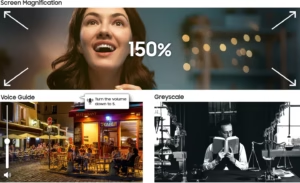
Key Features:
- Multi-Device Connectivity: Connect various devices like laptops, smartphones, tablets, and gaming consoles effortlessly.
- Multiple Ports: HDMI and USB-A ports allow for easy connections without the need for adapters.
- Wireless Connectivity: Built-in Wi-Fi and Bluetooth enable wireless mirroring and streaming.
- Smart Hub: Access a range of streaming services, apps, and content directly on the monitor.
- Gaming Hub: Play games from popular streaming platforms without a console or PC.
- Productivity Apps: Work directly on the monitor with embedded apps like Microsoft 365.
- Multi-View: View content from multiple sources simultaneously, such as video calls and presentations.
- SmartThings Integration: Control your smart home devices directly from the monitor.
- Enhanced Viewing Experience:
- Vibrant Picture Quality: Crisp images and vivid colors bring your content to life.
- Ergonomic Design: Minimize eye strain with features like Eye Saver Mode and Flicker Free technology.
How the Samsung Smart Monitor Transforms Your Everyday:
- Work Smarter:
- Remote Access: Access and control your work PC remotely, allowing you to work from anywhere.
- Multitasking Mastery: Seamlessly switch between work tasks, video calls, and personal activities on a single screen.
- Enhanced Productivity: Utilize built-in productivity apps like Microsoft 365 for efficient work on the go.
- Unleash Your Entertainment:
- Immersive Gaming: Experience smooth gameplay with minimal input lag and enjoy a wide selection of games through the Gaming Hub.
- Worthy Viewing: Stream your favorite shows and movies from popular streaming services.
- Effortless Content Sharing: Share photos and videos from your mobile device to the monitor with ease.
- Smart Home Control:
- Centralized Hub: Monitor and control your smart home devices, such as lights, thermostats, and security cameras, directly from the screen.
- Voice Control: Use voice commands to control your smart home devices and navigate the monitor’s interface.
Who is Samsung Smart Monitor for?
- Remote Workers: Ideal for professionals who work from home or on the go, offering a flexible and productive workspace.
- Entertainers: Perfect for those who enjoy gaming, streaming, and immersive entertainment experiences.
- Tech-Savvy Individuals: Suitable for users who embrace smart home technology and appreciate a connected lifestyle.
- Multitaskers: A valuable tool for individuals who juggle multiple tasks and require a versatile and efficient workspace.
In Conclusion:
The Samsung Smart Monitor M5 redefines the traditional monitor experience. By seamlessly integrating connectivity, entertainment, and productivity features, it becomes a central hub for your digital life. Whether you’re working, playing, or simply relaxing, this innovative monitor enhances your experience and simplifies your interactions with technology.
Note:
- Specific features and functionalities may vary depending on the model (LS27DM500EMXUE or LS32DM500EMXUE) and regional availability.
- App availability and supported streaming services may change over time.
This information is for general guidance only and may not reflect the most up-to-date details. Please refer to the official Samsung website or product documentation for the most accurate and comprehensive information. checkout other monitors from our page.



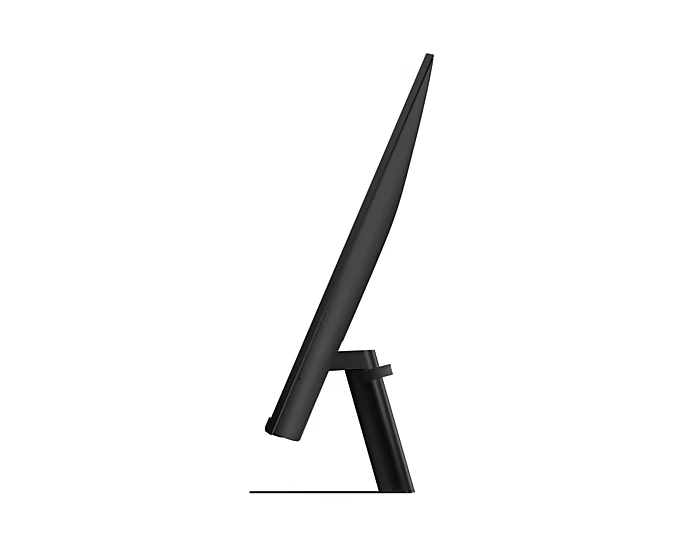












Reviews
There are no reviews yet.