Description
The XP-Pen Deco 03 Wireless Graphics Drawing Tablet offers a portable and pressure-sensitive solution for digital artists and designers. Here’s a breakdown of its key features:
Display:
- No built-in display. The Deco 03 connects to your computer for drawing on the screen.
Pressure Sensitivity:
- 8192 pressure levels: Provides precise control over line weight based on pen pressure, mimicking the feel of traditional drawing.
Pen:
- Battery-free stylus: No need to worry about charging, offering a convenient and uninterrupted drawing experience.
- Programmable buttons: Customize shortcut buttons on the pen for easier access to frequently used functions.
Connectivity:
- Wireless connection: Offers freedom of movement with a 2.4 GHz wireless connection.
- Compatible with Windows, macOS, and Chrome OS: Works seamlessly with various operating systems.
Working Area:
- 10 x 5.62 inches (active area): Provides ample space for creating digital artwork.
Additional Features:
- 6 customizable shortcut keys: Offer quick access to frequently used functions like brush size or undo/redo.
- Red dial: Can be programmed for functions like zoom or brush size adjustment.
- Lightweight and portable design: Easy to carry around for on-the-go creativity.
Overall, the XP-Pen Deco 03 Wireless Graphics Drawing Tablet is a good option for beginner and intermediate digital artists who want a pressure-sensitive tablet with a comfortable pen and wireless connectivity.
Here are some additional points to consider:
- The Deco 03 doesn’t have a built-in display, so you’ll need to connect it to a computer or laptop to use it.
- While it offers good value for the price, some users might prefer a larger active area or additional features found in higher-end tablets.



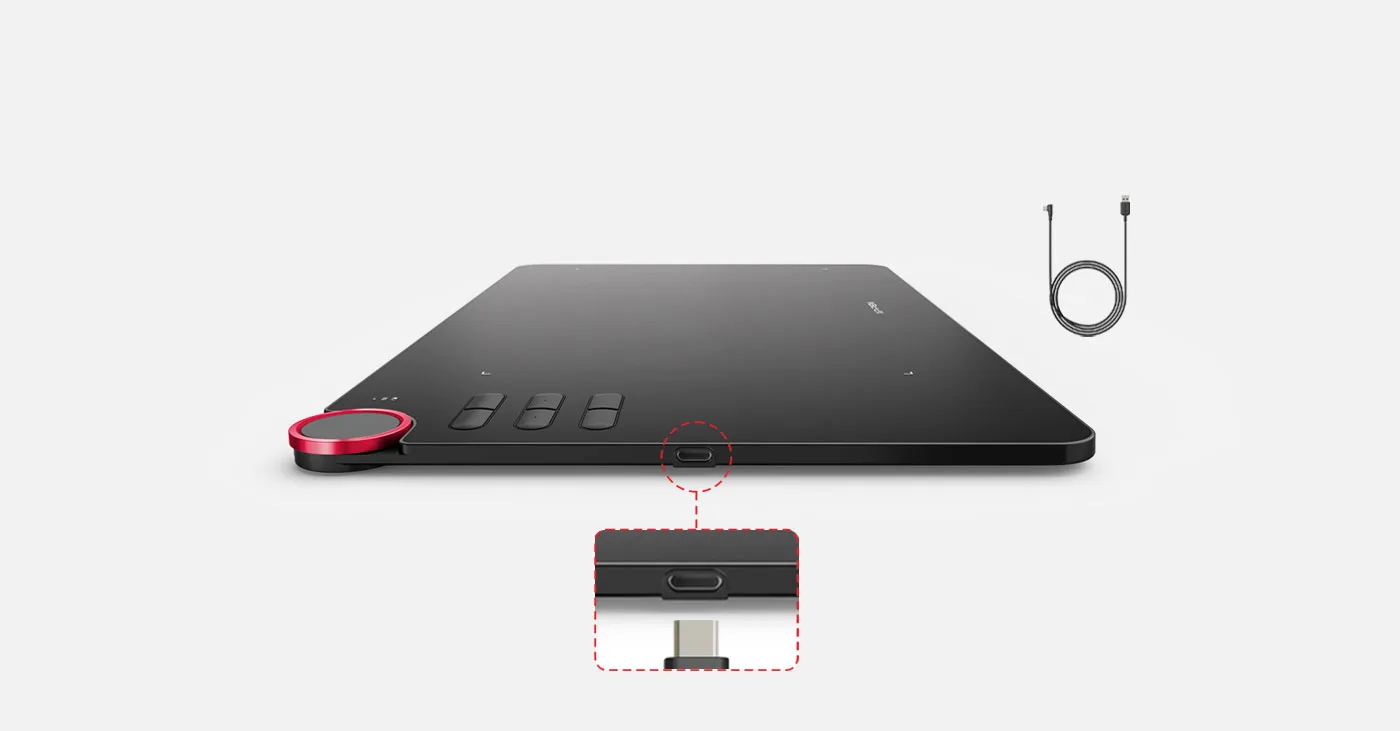


![WHOOSH! 2.0 Screen Cleaner Kit - [New REFILLABLE 16.9 Oz ] Best for Smartphones, iPads, Eyeglasses, TV Screen Cleaner,](https://laptoparena.co.ke/storage/2024/02/WHOOSH-2.0-Screen-Cleaner-Kit-New-REFILLABLE-16.9-Oz-Best-for-Smartphones-iPads-Eyeglasses-TV-Screen-Cleaner-jpg-scaled.avif)




Reviews
There are no reviews yet.